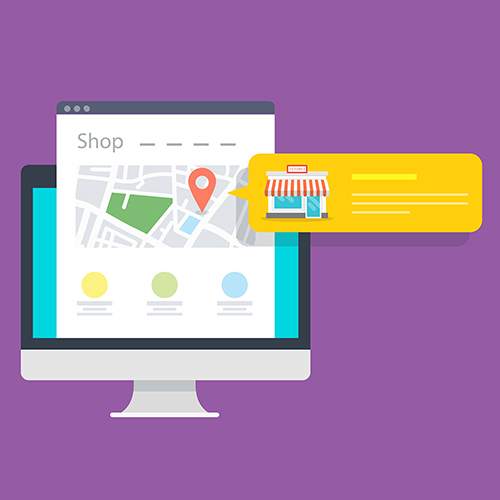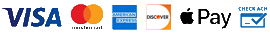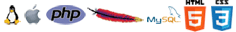The way you present your company online—and offline—can make or break a sale whether in retail, restaurants, hospitality, construction, healthcare, or professional services.
Unlike face-to-face interactions where warmth and personal touches can shine through, a digital experience requires every detail to resonate, educate, and engage.
Why Presentation Is Key
Given that your website and marketing assets are substitutes for in-person sales, most modern customers only encounter your brand online or through printed collateral.
Every graphic, piece of text, and navigational clue plays a pivotal role in guiding your customer, creating trust, and ultimately driving decision-making.
It’s imperative that they fulfill a wide range of roles, such as:
- Providing Customer Service:
An intuitive website can guide users through their journey, much like a knowledgeable employee would in physical settings.
- Resonating With Visitors:
Content should articulate your brand’s story effectively, akin to savoring a favorite novel.
- Offering Direction:
Clear navigation routes visitors to the information they need to make informed decisions.
This article will cover fresh insights and actionable steps to ensure your marketing materials and website put your best face forward.
Evolving Strategies for Today's Market
To capture today’s tech-savvy audiences, consider these updated practices:
- Mobile-First Design:
Most visitors use phones. Prioritize speed, thumb-friendly navigation, and concise content.
- Speed & Core Web Vitals:
Fast pages reduce bounce rates. Optimize images, caching, and server response times.
- Clear Messaging & UX:
One primary action per page (book, buy, call, request quote). Use plain language.
- Accessibility:
Make content usable for people with disabilities (alt text, readable fonts, color contrast). It’s good UX and reduces liability.
- Local SEO & Google Business Profile:
Accurate hours, categories, services, photos and reviews drive local discovery.
- Structured Data (Schema):
Helps search engines display rich results (reviews, hours, product info).
- Reviews & Reputation Management:
Proactively request, monitor, and respond to reviews across platforms.
- Conversion Optimization (CRO):
Test headlines, CTAs, pricing displays and forms to improve leads and sales.
- Privacy & Compliance:
Clear cookie/consent notices and updated privacy policies (GDPR/CCPA awareness).
- Omnichannel Presence:
Align website, social, email, paid ads, and printed collateral for consistent messaging.
- Modern Engagement:
Live chat, AI chatbots, SMS/MMS, and appointment integrations reduce friction.
- Analytics & Insights:
Use GA4 (or other analytics) and heatmaps to see where visitors drop off and iterate.
Plain Language Glossary
- Core Web Vitals:
Google’s metrics for user experience (loading speed, interactivity, visual stability).
- Structured Data/Schema:
Code that tells search engines what your content means, so they can show rich snippets.
- CRO:
Improving a page so more visitors take the desired action.
- Omnichannel:
Coordinated customer experience across multiple channels (web, in-store, social, email).
A Modern Presentation Checklist
Use this checklist to review your digital and print materials:
Content Accuracy & Completeness:
- All details, such as service descriptions and pricing, must be checked and rechecked.
- Contact info and primary CTA visible on every page (phone, booking, order).
- Accurate business name, address, hours everywhere (website, Google Business Profile, social).
- One clear message per page and headline that answers “what do you offer?”
Fast Loading Graphics:
- Ensure that all images and interactive elements load quickly and are optimized for all platforms.
Consistent Branding:
- Maintain uniform fonts, colors, and formats across every piece of collateral.
- Active review solicitation and responses.
Error-Free Text:
- Perfect spelling, punctuation, and grammar demonstrate professionalism.
User-Friendly Navigation:
- Whether it’s a website or a brochure, design the layout so a visitor can quickly locate the information they need.
- Mobile-optimized menu, buttons, and forms (short forms, autofill).
Metrics & KPIs:
- Analytics tracking installed and goals set.
Industry-Specific Benefits & Actionable Steps
Retail
Benefits:
- Higher online conversions, increased foot traffic, fewer returns from clearer product info.
Actionable Steps:
- Add detailed product pages with multiple photos, short videos, dimensions, materials, and shipping/return info.
- Implement structured data for products so rich snippets (price, availability, reviews) appear in search.
- Use buy-online-pickup-in-store (BOPIS) and show real-time inventory per store.
- Run dynamic retargeting ads for cart abandoners and use SMS cart reminders.
- Test social commerce (Instagram/Facebook shops) tied to your catalog feed.
Restaurants
Benefits:
- More reservations, accurate expectations, reduced no-shows, better discovery.
Actionable Steps:
- Use real-time booking integrations and show menus as crawlable text (not just PDFs).
- Keep Google Business Profile hours and holiday hours current; post menu updates and photos.
- Implement online ordering and contactless payment links; add clear allergy and dietary labels.
- Collect and display guest reviews; respond professionally to feedback.
- Promote limited-time menus with email/SMS blasts and tracking codes.
Hospitality
Benefits:
- Higher direct bookings, improved guest satisfaction, lower OTA commissions.
Actionable Steps:
- Offer simple availability and booking flow with immediate confirmation.
- Add virtual tours, high-quality photos, and clear cancellation policies.
- Use schema for local business and hotel to surface rates and availability in search.
- Encourage guest reviews with post-stay SMS or email and highlight testimonials on-site.
- Personalize offers (room upgrades, packages) using past stay data and remarketing.
Construction & Contractors
Benefits:
- Better lead quality, fewer project misunderstandings, more accurate quoting.
Actionable Steps:
- Showcase portfolios and case studies with before/after photos and project scope.
- Provide clear service pages and typical price ranges or “starting from” estimates.
- Add simple lead forms: project type, budget range, timeline — and use appointment scheduling.
- Collect Google and industry-specific reviews (Houzz, Angie’s List) and display them.
- Use local SEO (service-area pages, schema for services) and run location-targeted ads.
Healthcare (clinics, dental, therapy)
Benefits:
- Increased appointment bookings, reduced phone triage, clearer patient expectations.
Actionable Steps:
- Offer secure online appointment booking and telehealth links where applicable.
- Provide clear service descriptions, pricing transparency, and intake forms downloadable or online.
- Ensure HIPAA-safe practices for communications; use secure forms and patient portals.
- Include practitioner bios, credentials, and patient testimonials (with consent).
- Keep emergency/after-hours instructions prominent and update Google Business Profile with telehealth availability.
Professional Services (legal, accounting, consulting)
Benefits:
- Higher trust, better-qualified inquiries, more retained clients.
Actionable Steps:
- Publish clear service pages that explain processes, typical fees (or fee structures), and timelines.
- Use content marketing: FAQs, blog posts and downloadable guides that answer common client questions.
- Add case studies (client outcomes) and staff bios with credentials and specializations.
- Offer online consultations booking and secure document upload portals.
- Use LinkedIn and targeted search campaigns for B2B lead generation; track conversions.
Additional Ideas for All Industries
Examples of micro-improvements that pay off:
- Replace a multi-field contact form with a short two-field form + optional details page.
- Add a visible “next steps” line on service pages: “Call → Book → Confirm → Start.”
- Use short testimonial videos (15–45 seconds) on high-traffic pages.
- Add FAQ schema to common questions so answers appear directly in search results.
Testing, measurement, & iteration:
- Set clear KPIs: conversions, call clicks, booking completions, average order value.
- Use session recordings and heatmaps to see user friction.
- A/B test one element at a time (headline, CTA color, image) for reliable insights.
- Review analytics monthly and act on top drop-off pages.
Quick timeline for a small business refresh (30/60/90 days):
-
0–30 days:
Audit content, fix contact info, update Google Business Profile, improve mobile layout, compress images.
-
30–60 days:
Implement booking/orders, add structured data, set up analytics goals, start review solicitation.
-
60–90 days:
A/B tests on CTAs/forms, set up chat or SMS reminders, create 1–2 industry-targeted landing pages, begin remarketing campaigns.
The Final Goal
Regardless of your industry, a presentation that is both visually appealing and information-rich encourages customers to engage, trust, and ultimately choose your services over the competition.
By stepping into your customer's shoes—evaluating elements from clarity to navigational ease—you can continually enhance their experience and foster long-term relationships.
Remember, each medium, from websites to print materials, acts as a silent salesperson. Make sure it speaks clearly, professionally, and consistently for your brand.
Embrace the modern strategies, keep your messaging accurate, and let every interaction be as warm and welcoming as a face-to-face encounter.